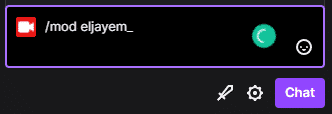In this post, we will talk about what you should look for in a moderator and how to fill those positions with the right people. There are always people who genuinely want to help you. Make sure you thank them and appreciate them for their efforts.
Who Makes a Good Mod for a Broadcasting Channel?
A good channel moderator is a dependable viewer who actively wants to help the streamer grow their channel. They check the streamer’s chat and remove any comments that don’t align with the broadcaster’s channel rules.
Good channel and chat moderators know all the mod commands and are welcoming to newcomers and help interact with them by answering questions about the streamer and their content. They should be dependable and trustworthy.
How to Mod Someone on Twitch
There are two ways that you can make someone a mod on Twitch:
-
Option 1
The easiest way to mod a Twitch user is to type in the command /mod USERNAME in your chat while they are in your channel. The person should become a mod at that point.
-
Option 2
Click on the person’s name in the chat. You will be given the option to promote them to mod. Click that option.
Do Twitch Mods Get Paid?
Twitch mods are not paid by the platform, nor are they generally paid by the streamer. Many broadcasters do offer their mods perks or gifts on the anniversaries of when their moderation began or during the holiday season. Gifts may include game codes, gift cards, special stream perks, or individual presents.
How to Choose Your Twitch Mods
There are a few ways you can find your mods. If you are unsure about who to ask, you can create a form for people who are interested in helping you out. Create a Google Form and post the link in your Discord or your profile. Let people know that it is there. Make sure to ask questions that would let you know if the person would be a good fit for your team.
If you have someone in mind, reach out to them on the platform. You can either talk to the viewer directly through chat or whisper them on Twitch if you want the conversation to be private. Let them know what you expect from them and how you want them to interact with your channel.
You can also ask your real-life friends and family to help you effectively moderate your channel. Most likely, you’ll know that you can trust them (hopefully), and they will want to help you grow your stream.
If their ideas are about their interaction with you or what benefits they will receive as a mod, they might not be the right person. Let them know what you expect them to do up-front so that there are no surprises on their end after their promotion. You should also note that users cannot be both a VIP status member and a mod at the same time.
Characteristics of Good Mods
If you aren’t using your real-life friends and family as moderators, it can be hard to know who to trust online right If you aren’t using your real-life friends and family as mods, it can be hard to know who to trust online right away.
As you build up a number of community members, you will have the chance to interact with them, and, in time, you will be able to gauge their character. There are a few aspects that you can seek out before you make someone a mod. We have listed several below:
Pick the Right Mods for Your Stream
Don’t feel pressured to pick a moderator that makes you uncomfortable. Your mods will be your assistants, and if you worry that they will cause problems or step outside of your rules, don’t make them a mod, even if they beg. Perhaps, especially if they beg.
The worst that can happen is that you will lose a viewer if you don’t accept them. Find a way to “let them down” easily and stay professional. If they press you, let them know that you have heard them and that you will reach out to them in the future if you change your mind.
Patiently Wait for the Right Person
Don’t rush into getting mods. Wait for the right people to show up. These are people that you will need to trust with your stream chat, your brand, and your reputation.
Choosing people because you are in a hurry or because you feel pressured to do so could cause stress and might even set your channel back a few steps. Moderators are human beings with their thoughts and agendas. If their goals for your channel aren’t aligned with yours, you will have a mess on your hands.
How Many Mods Should You Have on Twitch?
We recommend starting with a stream chatbot. These are automated chat moderators that you can pre-customize to delete messages with hateful speech, links, and other things you don’t wish to have displayed on your channel.
After that, we agree with Twitch’s recommendation: to add them as needed. If you are still growing, having one or two that stay for most of your stream time should be sufficient. As you grow, you will need to add more. Twitch recommends that you have 5 active mods for every 200 viewers once you start getting five messages per second. With a chatbot, you can manage with fewer.
When the right person comes along, have a chat with them before you make them a mod. Explain your vision for your channel. Ask them if they have any feedback for you. If their thoughts are helpful and useful for channel growth, then consider them for the position.
How to Remove a Twitch Mod
If you need to demote someone, try to do so kindly and professionally. Thank them for the work they have done and explain why you need to demote them.
They will usually understand and see it coming if they have crossed any lines. If you need to demote someone, try to do so kindly and professionally. Thank them for the work they have done and explain why you need to demote them.
They will usually understand and see it coming if they have crossed any lines. Remember that you must do what is best for your channel, and if someone is causing issues, they need to be removed.
Make Your Mods’ Lives Easier!
Being a mod isn’t always easy. People may target them if their message was deleted. Make their lives easier by posting your rules in your profile. This way they can refer to your profile page when questioned about their actions.
Create a Discord Channel for Your Mods
Have a designated Discord channel for them where they can discuss ideas or ask for clarification. They can work together with you to make rules clearer and develop ways to strengthen your community. This way you can all be on the same page about how things should run on your channel.
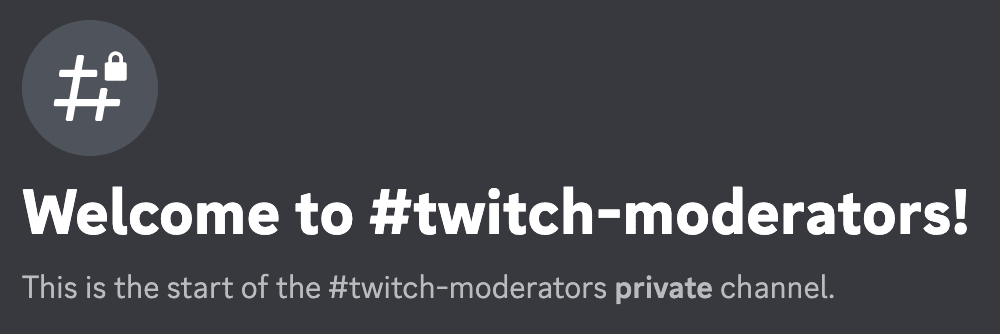
Always remember to thank them for their help. People are willing to help more when they feel that their work is appreciated. When you are finally able to afford it, use some of your earnings to give them incentives and rewards for their service.
Don’t expect them all to be there every time you stream. They have lives and responsibilities. Keep a schedule on your Discord to see when they will show up so that you know you are covered but don’t put pressure on them to always be around. They are donating their time to help you out. Be aware of that and appreciate their efforts.
Conclusion
As your channel grows, so will your need for additional moderators. If you have started with a strong foundation, adding more people to your team should become more natural. Always make sure that you get along with them and that they get along with each other.
When you mod someone on Twitch, you are doing more than giving them the green sword icon. You are trusting someone to keep your public chatroom under control and help you grow your Twitch community. Both small channels and large channels should take care of when deciding who to mod on Twitch.

Luci
Luci is a novelist, freelance writer, and active blogger. A journalist at heart, she loves nothing more than interviewing the outliers of the gaming community who are blazing a trail with entertaining original content. When she’s not penning an article, coffee in hand, she can be found gearing her shieldmaiden or playing with her son at the beach.